Weaver 2 Fonts and Widgets
Edit the Theme Font sizes and colours and Widget fonts and background colours
Download the .pdf file hereWeaver 2 Fonts and Widgets
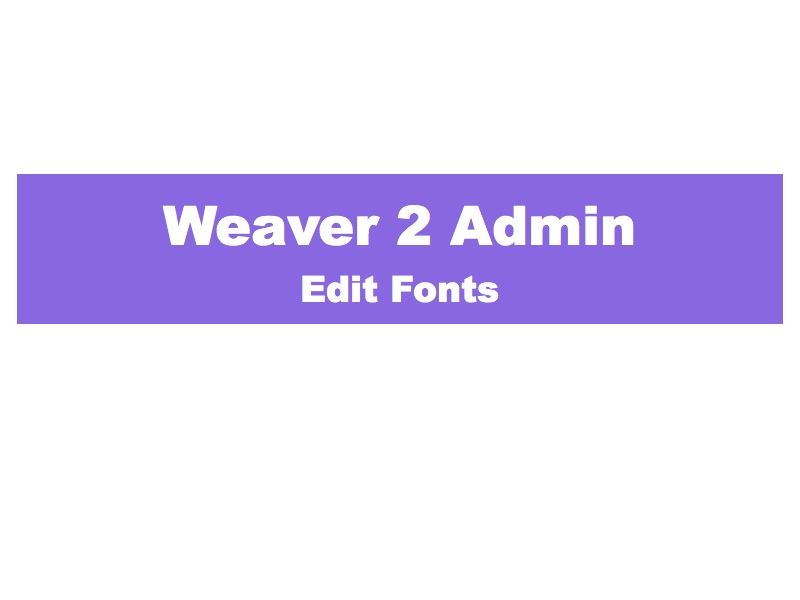
Edit Weaver 2 fonts
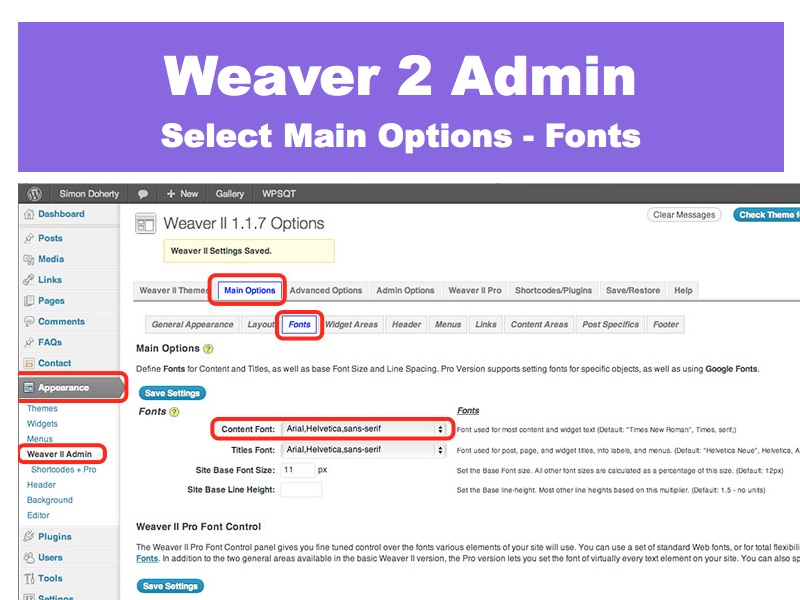
Select Main Options – Fonts
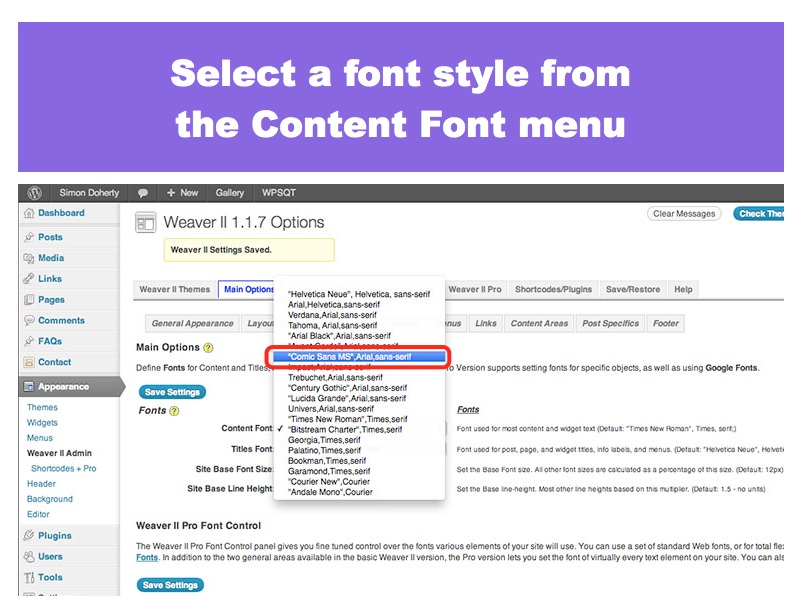
Select a Font Style
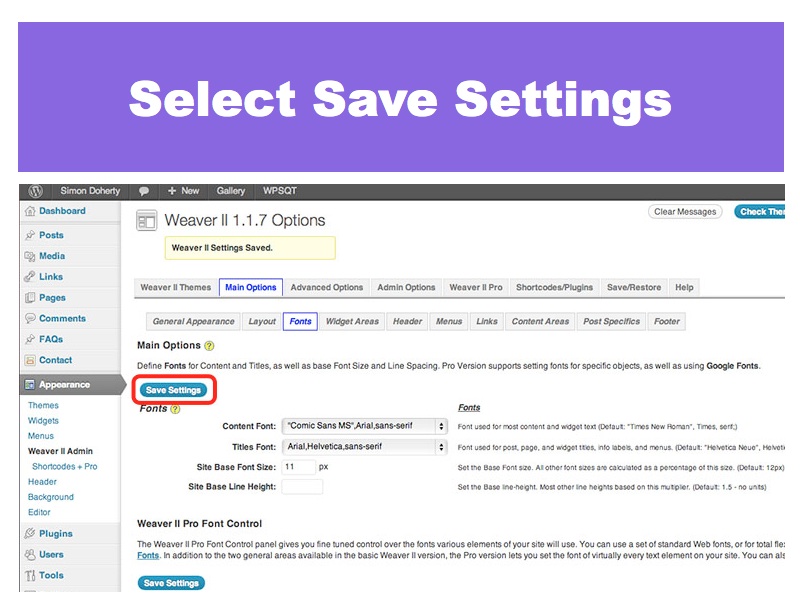
Select Save Settings
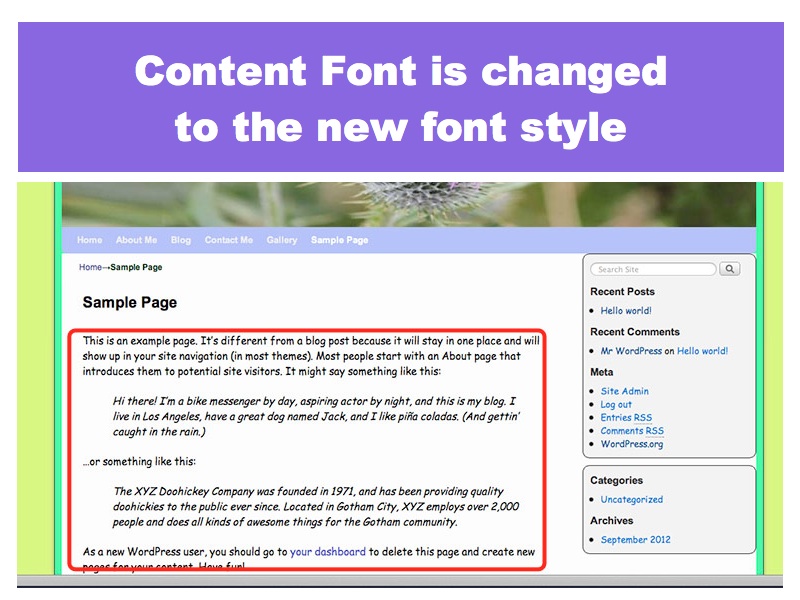
New Content Font has Changed
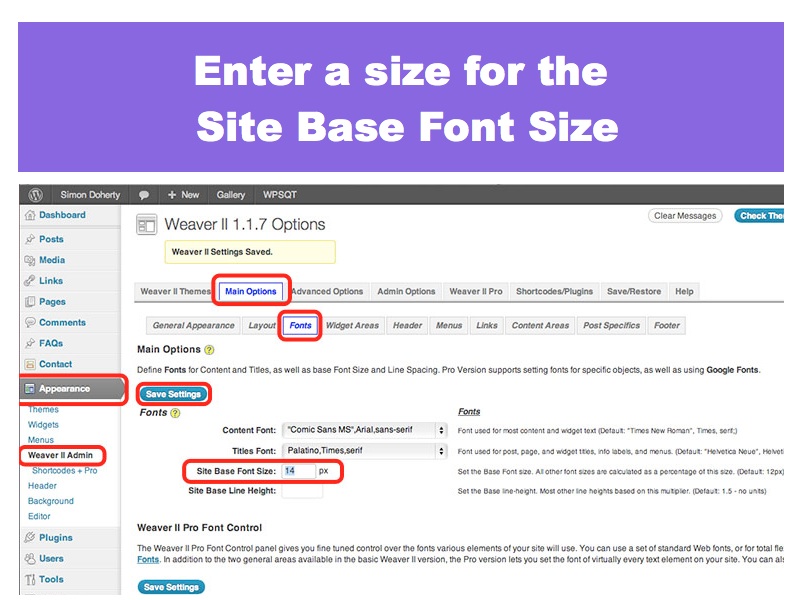
Edit Site Base Font Size

New Content Font is changed
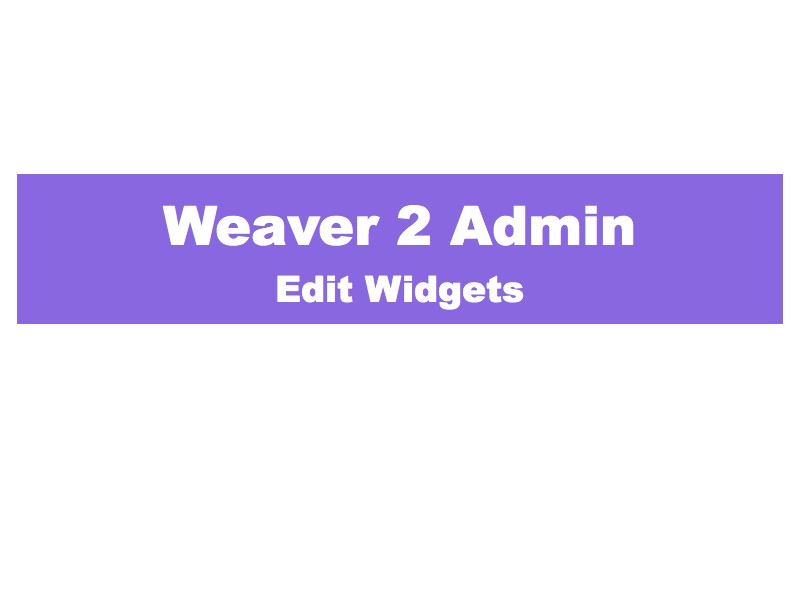
Edit Widgets
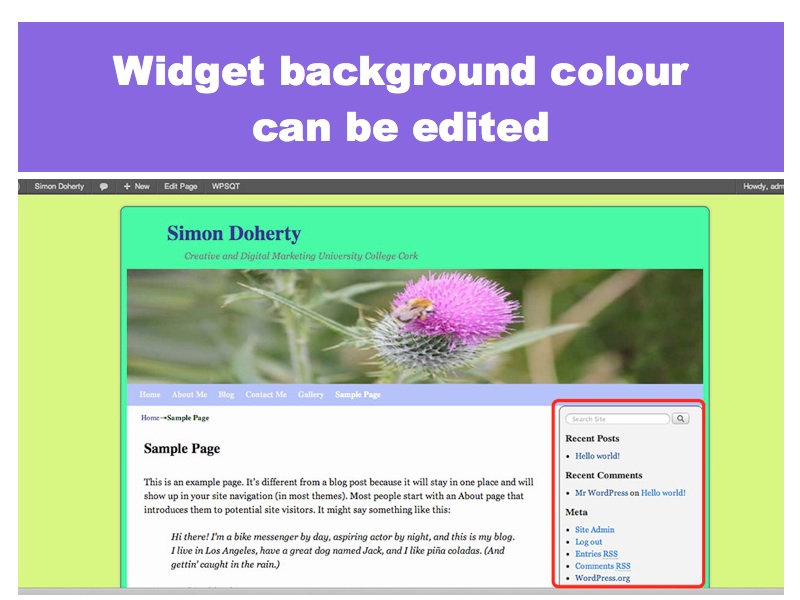
Widget Background Colour
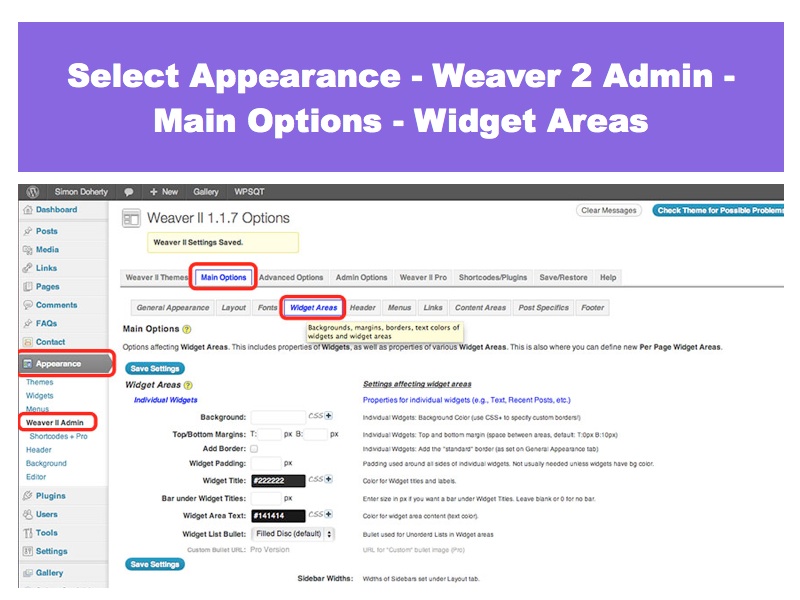
Select Main Options Widget Area
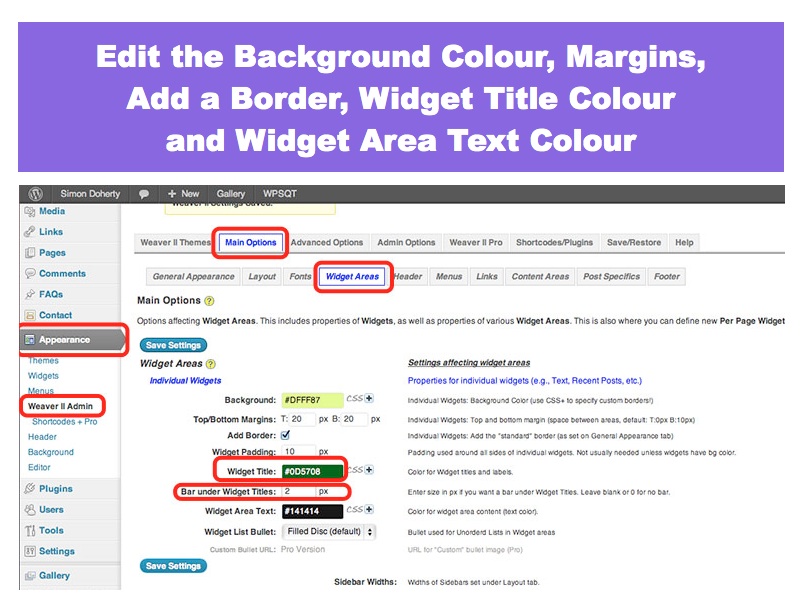
Edit Widget Text
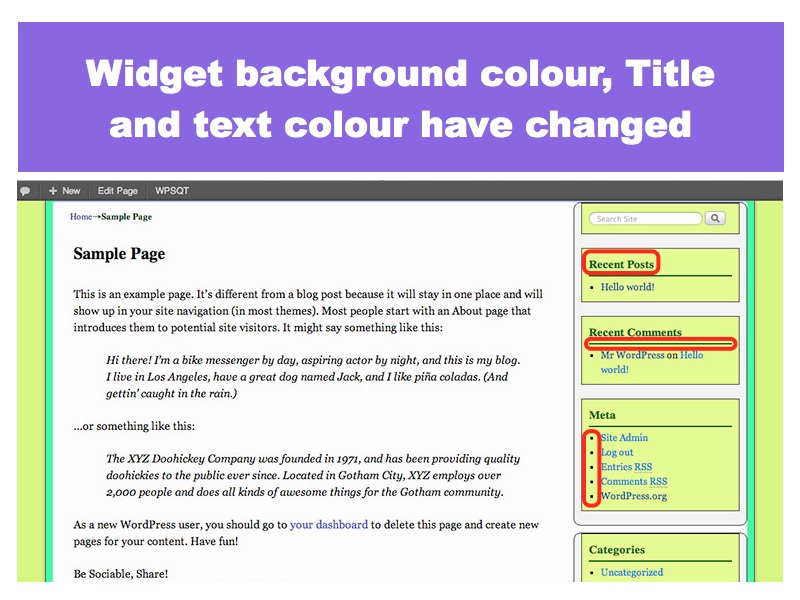
Background Colour of Widgets
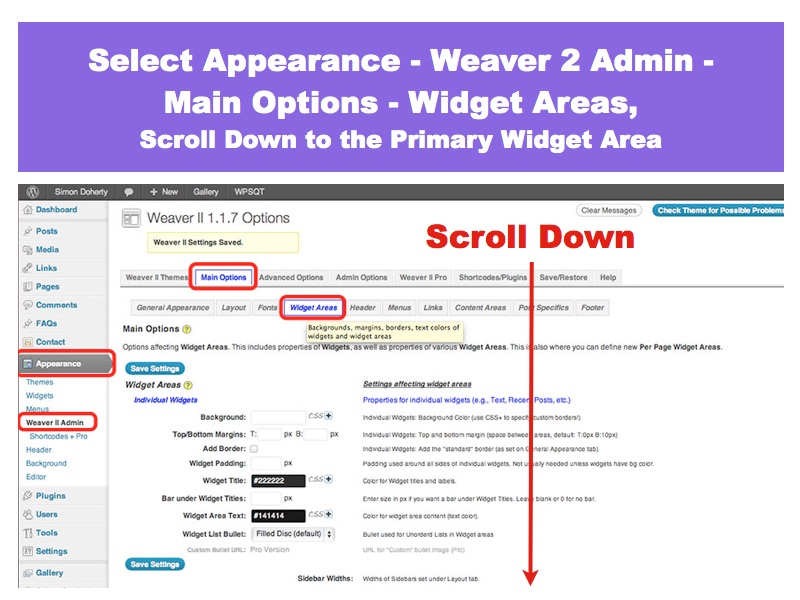
Primary Widget Area
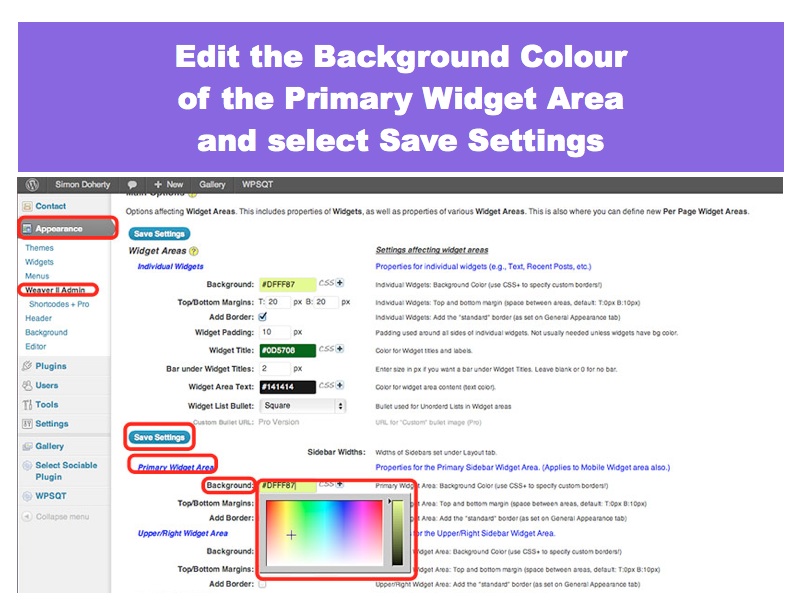
Edit Background Colour of Primary Widget
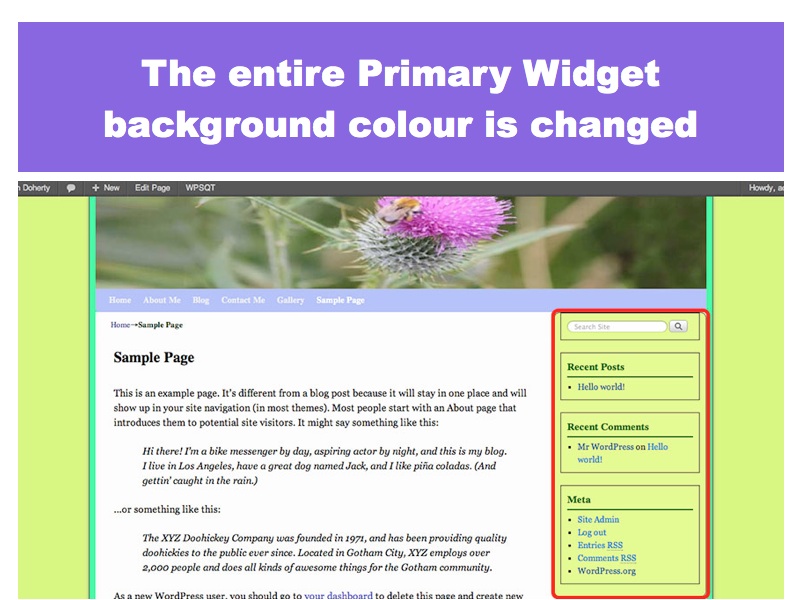
Background colour of Primary Widget area has changed
