GIMP Tutorial Part Four
Add an image with a transparent background
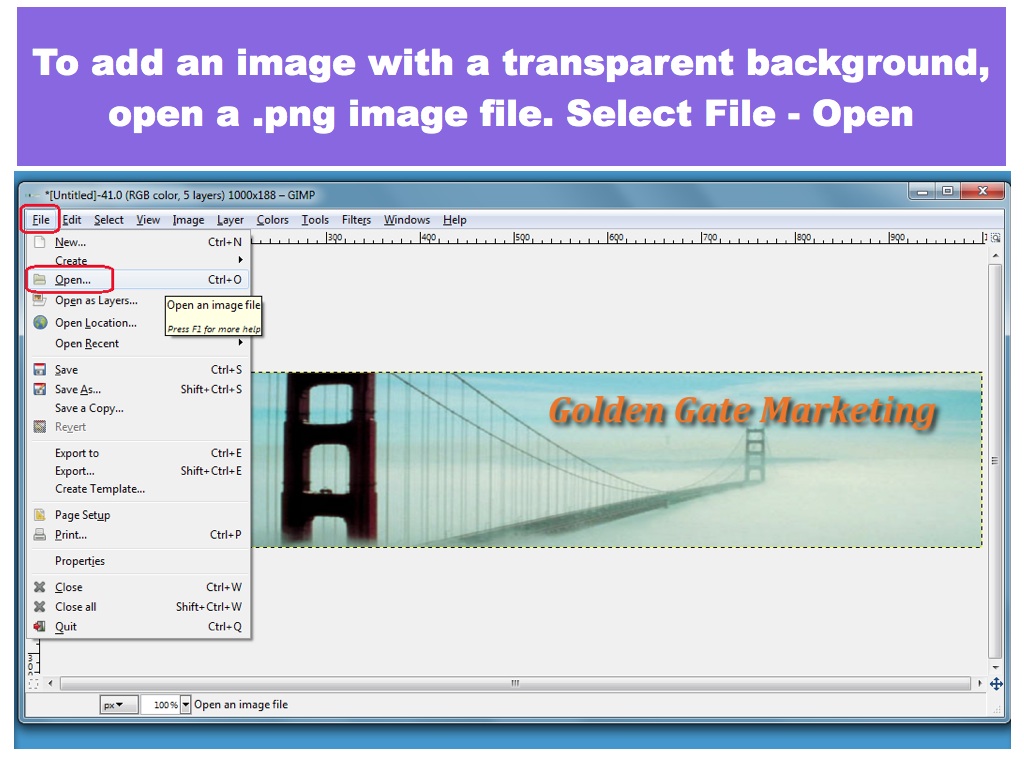
Select File – Open
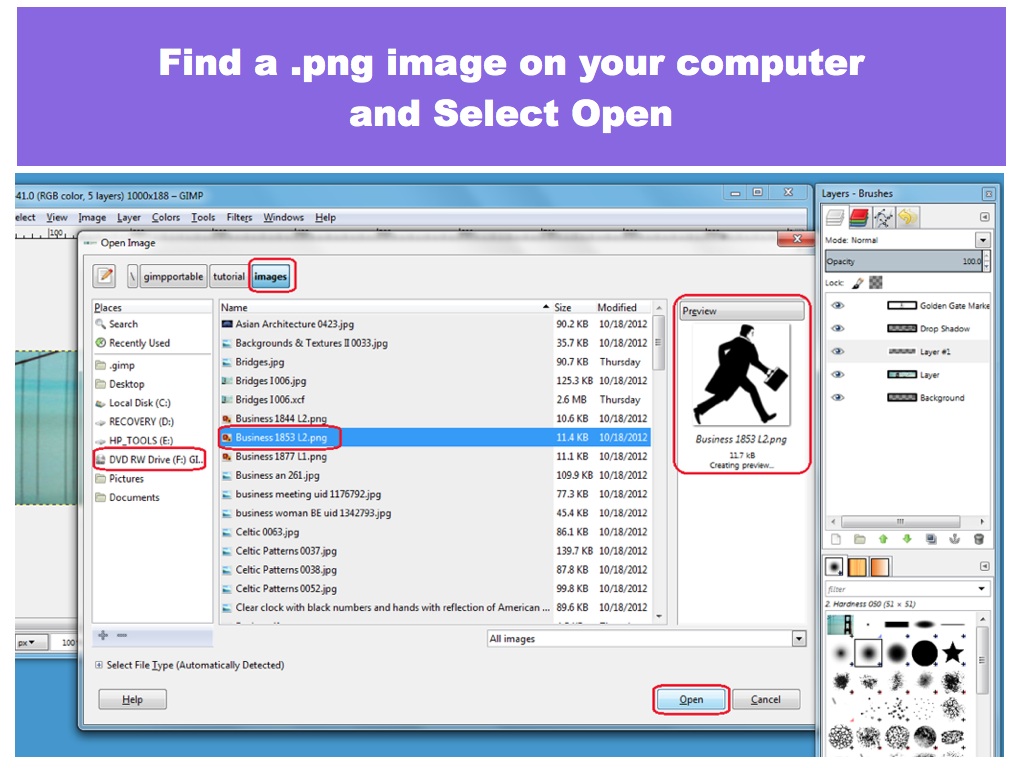
Open a .png image file
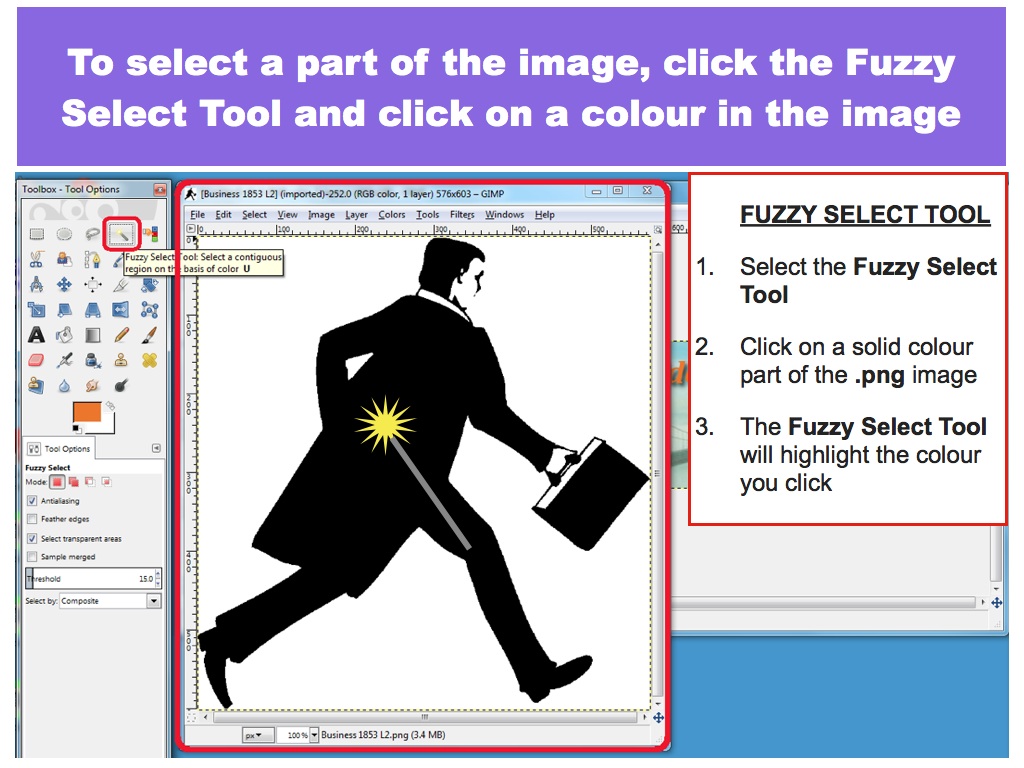
Choose the Fuzzy Select Tool
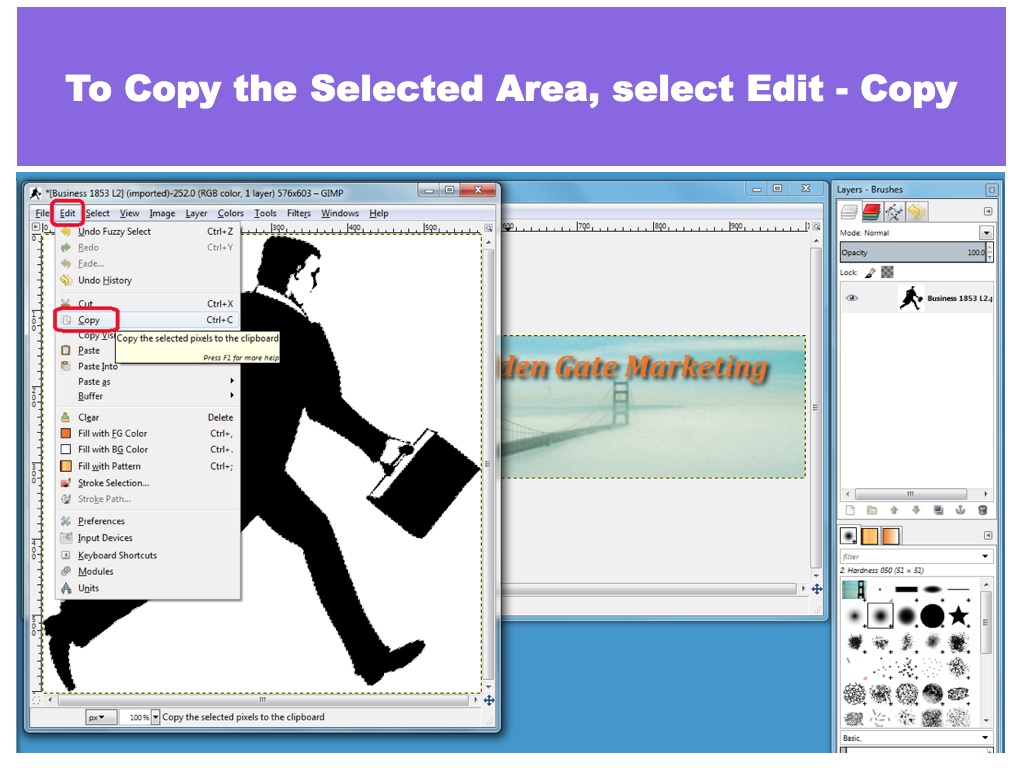
Select Edit – Copy
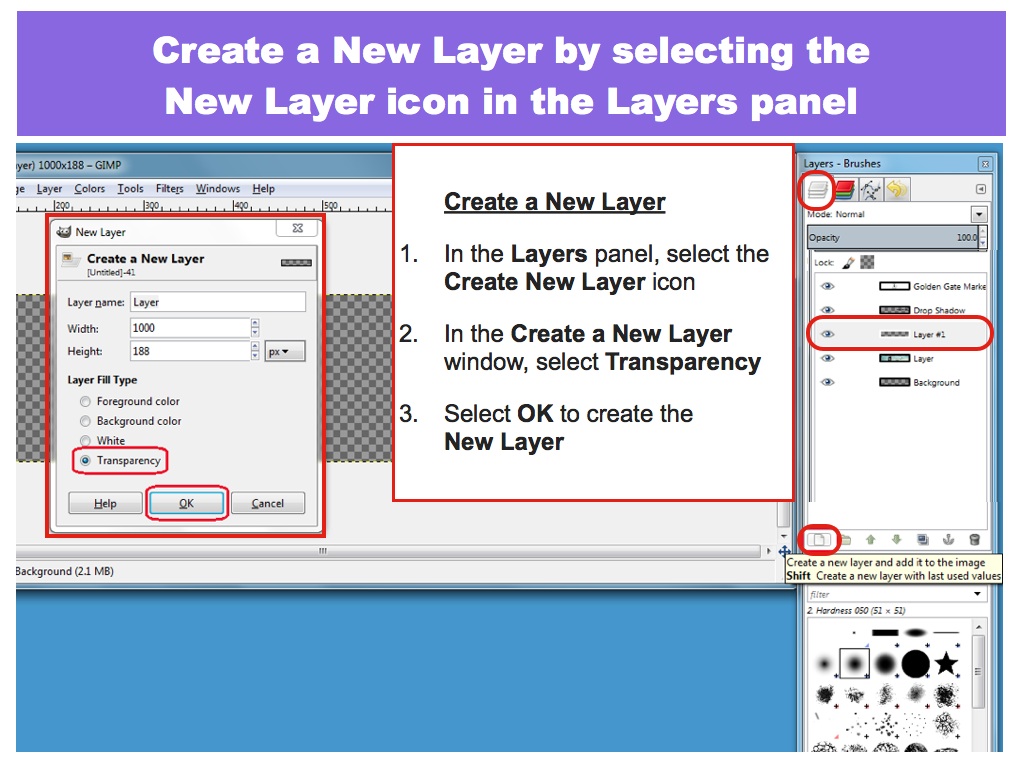
Create a New Layer in your WordPress Header Image
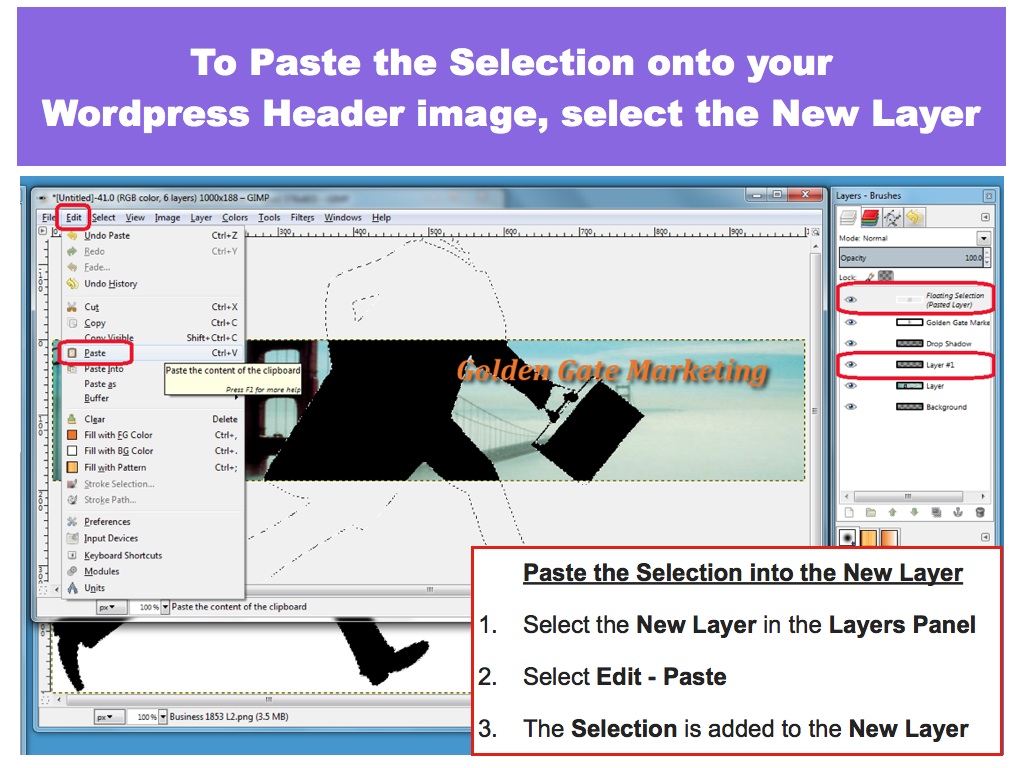
Select the New Layer, select Edit – Paste
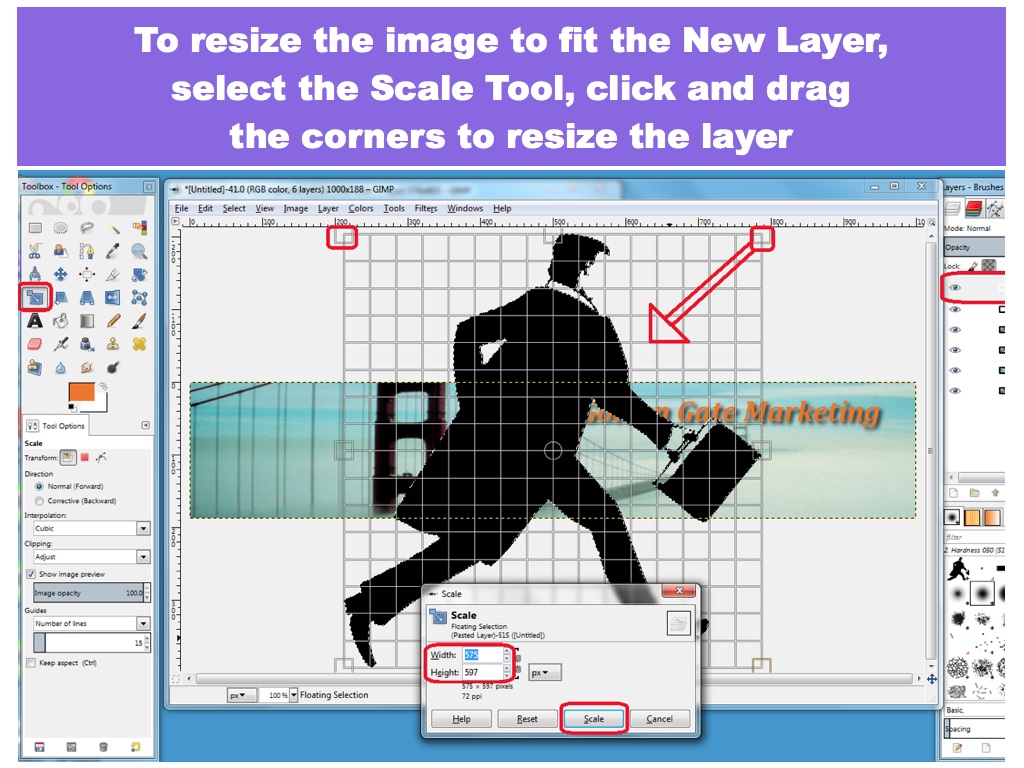
Select Scale to resize
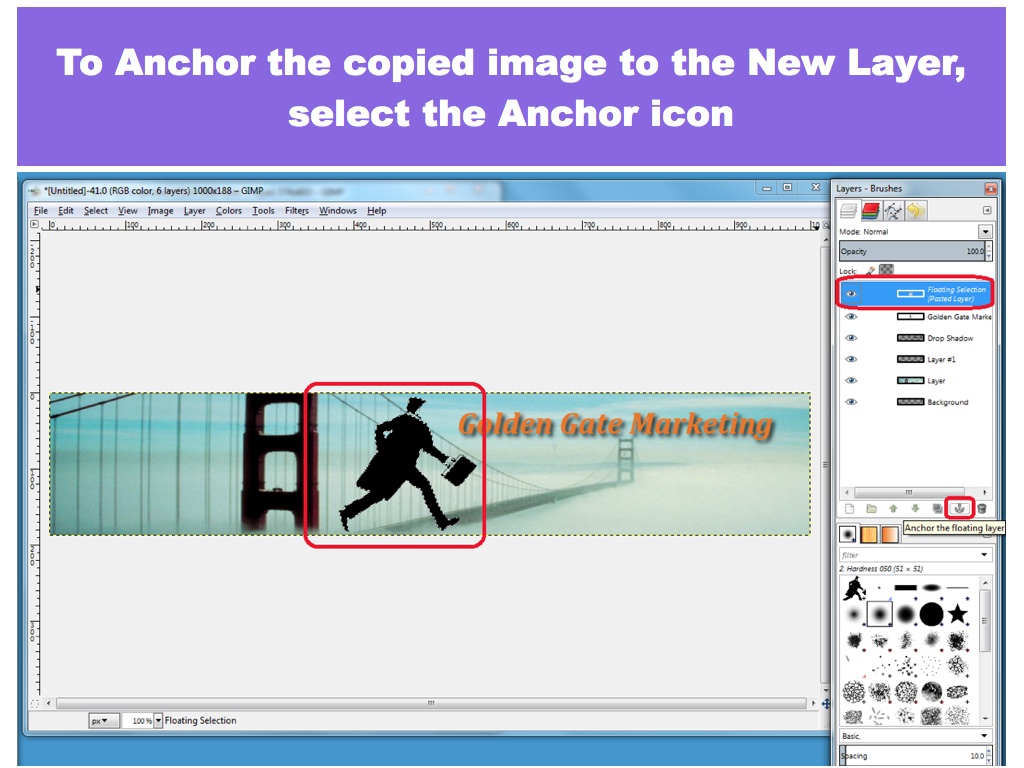
Anchor the Floating Section
